Common error on MT4 represents an error in connection between MT4 and broker server which is usually caused by the Internet connection lost.
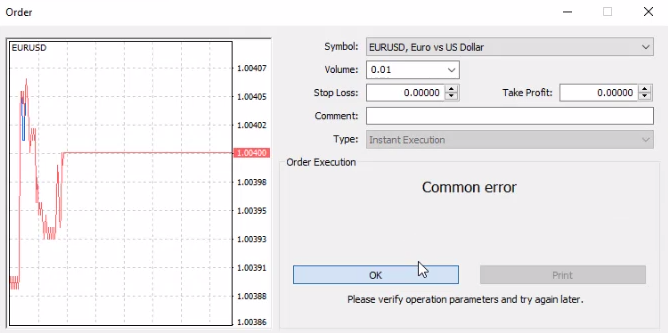
Image here shows you how the common error on MT4 looks. You can see that in the window for new order a message appears that tells you that there is a common error.
This error will prevent you from getting chart data and you will see the message “Waiting for update”. This means there is no data from the broker server. This is close connected to off quotes in MT4 error that happens when broker server does not send data to the trading platform.
Read more: MT4 Waiting for Update
You cannot open or close a new order because the request you are sending from the Metatrader trading platform to your broker server cannot get through without an internet connection. When that happens you will see a frozen window waiting for the connection.

Contents
What Causes Common Error in MT4
Common error in MT4 is caused by the connection lost between your MT4 trading terminal and broker server.
Connection can be lost because of:
- bad Internet connection and
- because of wrong metatrader login details that are preventing connecting to the broker server.
Bad Internet Connection
Internet connection can be lost for different reasons and one of them is a weak Wi-Fi signal if you are using Wi-Fi connection.
If you are traveling then Wi-Fi signal can be lost in tunnels where Wi-Fi signal is weak or there is no signal, then switching time between base stations where you lose connection because you are traveling very fast and signal is not switched fast enough between base stations.
Wrong Login Details
If you enter bad login details like:
- password which is usually the first problem or
- server address
- or account ID
then you will not connect to the broker servers.
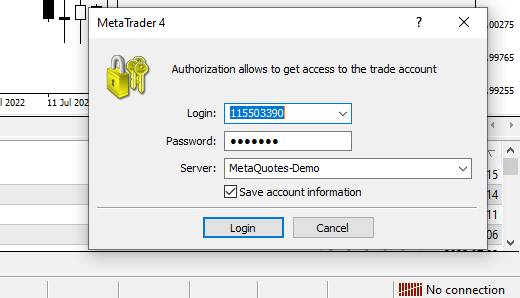
On the other hand the cause of common error in MT4 can be because of MT4 itself. MT4 can sometimes run into errors and lose internet connection. That is usually a short lasting issue that is fixed on its own.
Common Error on MT4 Mobile
Common error on MT4 mobile happens when you do not have internet connection between MT mobile and broker server.
Here is an image where you can see that the chart for the AUDNZD currency pair is loading, but there is no data on the chart. The MT4 mobile cannot get the data feed from the server to show you the price chart.
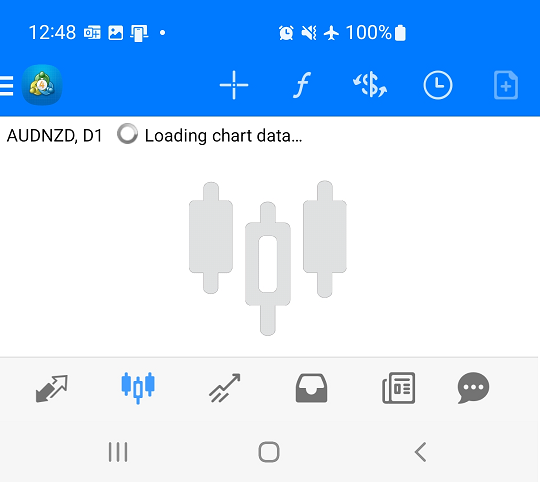
The cause of the common error on MT4 mobile is the internet connection lost due to:
- MT4 mobile error or glitch
- Internet connection
- Login details that are not entered correctly
- those are password and server details
How to Fix Common Error on MT4
If you encounter a common error in MT4 during trading the first thing you can do is to wait. The internet connection problem on MT4 is usually solved on its own where MT4 loses connection, but quickly gets back on track and the issue short lasting.
But, sometimes the connection problem stays active and does not solve on its own. Then here are steps you could do to solve common error issues.
- restart MT4 and see will it connect to the Internet and get the connection back
- sometimes the MT4 has some problems that freezes the platform so the restart can help to solve common error on MT4
- check the internet connection by testing web browser on any URL
- Type google.com into your browser and see if it opens. If it does not open then you have a problem with internet connection globally on your PC. If you open google.com that means you have Internet access on your PC, mobile phone or tablet
- Now you can restart your PC and then test again the first two steps
- If you do not get an internet connection after restarting your PC then please use another PC so you eliminate your PC as the source of the error. If you have access with another PC then your first PC has some issues.
- restarting the PC, mobile phone or tablet helps the device to reset from any error it has at the moment. So this could also help restart internet connection
- You can check antivirus program and turn it off
- Maybe antivirus software has found some issue on your router or Wi-Fi device and prevented you to access the Internet
- In the Control Panel > System and Security > Windows Defender Firewall > Allow applications menu check is the Metatrader under allowed apps
- For iOS, you can allow Metatrader to internet access by opening system preference > security & privacy > firewall options. Now, right-click on MetaTrader and select “allow incoming connections.”
- if all above does not help then reinstall MT4 platform and try again
- reinstalling MT4 on your PC, mobile phone or tablet helps MT4 platform to start fresh without any errors. This way you could solve the issue if the mT4 platform experience such issue
- as a final solution is to try to connect over another Internet source. Is that another Wi-Fi, another ethernet connection(Internet landline)
- you could contact your internet provider to see if there is any issue on their side which could cause Internet connection to go down. Maybe you are not the only one with Internet connection issue at that moment
Testing various solutions can solve the common error in MT4 so feel free to try one of the above listed. But, usually the problem is in the Internet connection you are using because all other possible causes of the error are really rare to happen.
How to Fix Common Error on MT4 Mobile
Fix common error on MT4 mobile by:
- entering login details that have correct
- username, password and broker server
- check internet connection
- you could accidentally activate plane mode which will close internet connection
- maybe you have bad signal
- reinstall MT4 mobile to start over clean
Reinstall MT4 mobile
On the Android mobile simply click on the MT4 icon and a new menu with three options will appear.
Click “Uninstall” and you will remove MT4 mobile from the mobile phone and then you can install a new version from google play or the app store.

Conclusion
If you ever experience common errors on PC or MT4 mobile you can be sure that there is no Internet connection.
To solve common errors on MT4 simply reset internet connection or reset your device and start from there. Most of the time this step will solve the issue.
Do not be afraid of this error because it happens rarely and most of the time it is connected with a bad broker server. And it is good to use reliable brokers who provide a pretty stable server connection.

0 Comments