Investor password in MT4 or MT5 represents a login password to a trading account where you watch trading activity on that account without possibility to make changes on the trading account.
You can simply enter the investor password and watch all open trades on that account.
With an investor password you can see trading activity or copy trades from that trader if you know he is successful. That way you can be a profitable trader if you cannot trade on your own.
Contents
- 1 What is Investor Password MT4
- 2 What You Can do With the Investor Password
- 3 How to Login Into MT4 Using Investor Password
- 4 How Can I Create an MT4 Investor Password?
- 5 Can I Share my MT4 Password?
- 6 How to Find MT4 Investor Password
- 7 How to Copy Trades From an MT4 Investor Account?
- 8 How to Remove MT4 Investor Password?
- 9 Conclusion
What is Investor Password MT4
Investor password in MT4 is a password you get from a trader who wants to allow you to see trading activity on his trading account.
If you are a trader you have the possibility to allow a trader to see your trading activity. When you register a trading account you can create an investor password and share that password with others.
Investor password as its name says it is a password for an investor who gives money to a trader to trade for him. Investor as the owner of the funds used for trading wants to know what a trader does.
When an investor wants to login and watch trading activity with his funds he can use the investor password to track the progress of a trader activity. That way the investor is familiar with trading results the trader has with his funds.
Investor Password MT4 Mobile
Investor password on MT4 mobile version is a password to get the access to a trading account for watching trading activity.
It is the same password you have as an investor password on MT4 for PC.
There is no difference between investor password in MT4 PC and MT4 mobile. The difference is in the device you use to access the investor account.
Investor Account MT4 Mobile – Cannot Open Order
When you log in with an investor password on the MT4 mobile you will see that you cannot open new trade.
When you try to open a new order you will see the New Order option greyed out.
You will not be able to click on it.

Open Order With Investor Password on MT4 Mobile
You can see in the image that there is greyed + sign. The + sign represents a button to open a new order.
So, as an investor user you are not able to open new orders.

Edit Order With Investor Password on MT4 Mobile
If you log into a trading account with an investor password you will see that you cannot edit currently open orders.
When you try to modify open order you will see that the options are greyed out.
it is not possible to change the trade because you are connected with an investor password.

What You Can do With the Investor Password
Investor password in MT4 allows you to:
- see how traders is trading on the Forex market
- check the trading result
- see trading history on the trading account
- make trading analysis
- use technical tools on the chart
Remember, the investor password gives you access to the trading account on the broker side. This means you get access to watch trading activity, but without changing anything connected with that account.
That means opening and closing trades, modifying open trades and without making any modification on the account balance.
All other features that MT4 has remains at your disposal to use them as you wish.
What You Cannot do With the Investor Password
With investor password on MT4 you cannot:
- open or close a trade
- change the open trades
- cancel open trades
Investor passord gives you limited access to a trading account because investor access is meant to watch the trading activity and progress.
The Purpose of the Investor Account
The purpose of an investor account is to allow you to watch the progress on the trading account.
That means:
- watch which orders are open
- what are the entry and exit levels
- trading history
If you invest money with someone where that someone is trading for you, you can watch his progress by accessing the investor account using the investor password.
So, you cannot edit any trading activity, but you can watch what is happening on that trading account.
Copy Trade Investor Password MT4
If you are a trader and you want to share your trading results in real life with others so they can watch you how you trade and show your results then you give the investor password to others.
That way anyone can access the investor account and watch you how you trade. By that I mean they can see trading activity of open and closed trades.
When someone sees your trading results he could ask for your trading services. Maybe he wants you to trade for him because of your trading results. If that happens then you can trade much larger investments and make more money by trading.
So, the purpose of an investor account is to see trading activity without possibility to influence on trading results and trades open.
How to Login Into MT4 Using Investor Password
To login into MT4 account using investor password you need following data:
- Trading account ID
- Investor password
- Broker server
Account ID represents a trading account which you want to track over an investor password.
Investor password gives you access to that trading account.
And the broker server represents the trading server where the trading account is held.
All these three pieces of information are needed. If you do not have one of them you will not have the access to the investor account.
Login With Investor Password
Go to MT4 and in the Navigator window where accounts are located.
Click the right mouse button on the “Accounts” and you will get a new menu. In that menu select “Login to Trade Account“.
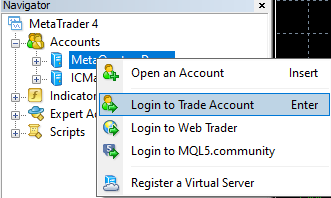
Enter Account Details
In new window you need to enter account details:
- Account ID
- Investor Password
- Broker server
In this example I will use IC markets broker server and a demo account where I have created a new investor password.

Investor Account Login
When I enter account login details I have successfully logged. And I see current open trades and account balance.
I have almost all the rights like traders have, but I am limited. I cannot open new trades, for example.
Read more: Not Enough Rights In MT4 Error
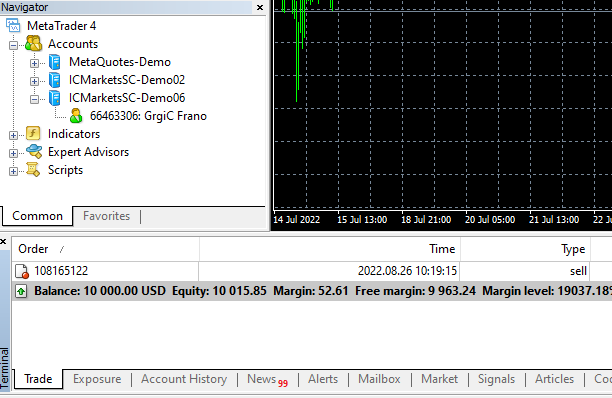
When you are in the investor mode you are limited. In the next part of this article I will show you what limitations you have.
How Can You Know if You are Logged Into MT4 With Investor Password or Main Password
You can know you are logged into MT4 with an investor password if you cannot click on the “New Order” button in the upper side where toolbars are located. This is the fastest way you can know you are in investor mode because you are limited.
Second way is to see a message in the Journal tab.
If you go to the Journal tab you will see a message saying that you are in the investor mode.
Investor mode [trades are not allowed]
This tells you that they have limited access on this trading account.
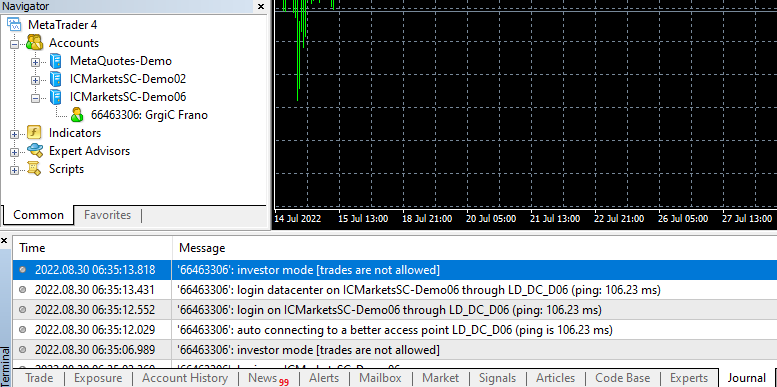
Third way is to see which options you have when you click the right mouse button on the chart. If you do not have trading options that will mean you have limited access.
Chart Trading Limited
When you go to the chart and click the right mouse button on the investor account you will not have the option to open a new order.
The image here shows the difference when you use an investor account and master account.
Investor accounts have limitations and the limits are connected with opening new orders.
Read more: Set up Chart on MT4

Market Watch Limited
When you go to the Market Watch window you can click the right mouse button and you will see the difference.
On the investor account you are limited because there is no option to open a new order. Image shows you that the first option, New Order, is removed for you.
In the master account you have the option to open a new order.

New Order in Toolbars is Limited
When you take a look in the quick toolbar where the New Order button is located you will see a grey button.
As an investor you should not be able to open new orders so this option is removed for you.
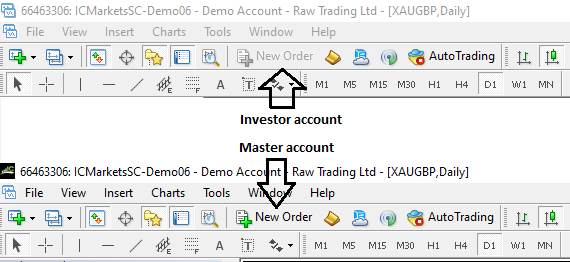
Trade Window Limited
If you have an order open in the Trade window you will see that you cannot open, close or modify an already open order.
When you click right mouse button you will not see three options:
- New Order
- Close Order
- Modify or Delete Order
- Trailing Stop
Read more: Close Trade in MT4 Mobile
All these options are connected with orders so you are limited with the right to make any modifications.
You as an investor can only look at which trades are open.

What You Can Do as Investor
You can do many thing with investor account and that includes:
- change time frame
- change the chart layout
- change candlestick to bars etc..
- change the chart symbol
So, you have the majority of options to use when you are logged as an investor.
Investor account does not limit you on the MT4. YOu can use all the features MT4 offers you.
Have in mind that you are only limited to change or modify open orders.
Because the idea with investor password is to watch trading activity and copy trades if you want.
You are allowed to make trading analysis on your own and set up the charts as you wish.
How Can I Create an MT4 Investor Password?
You can create an investor password on MT4 simply by going to Tools -> Options and select Server tab.
Inside that window you have the option to change master and investor password.
Read more: Change MT4 Password
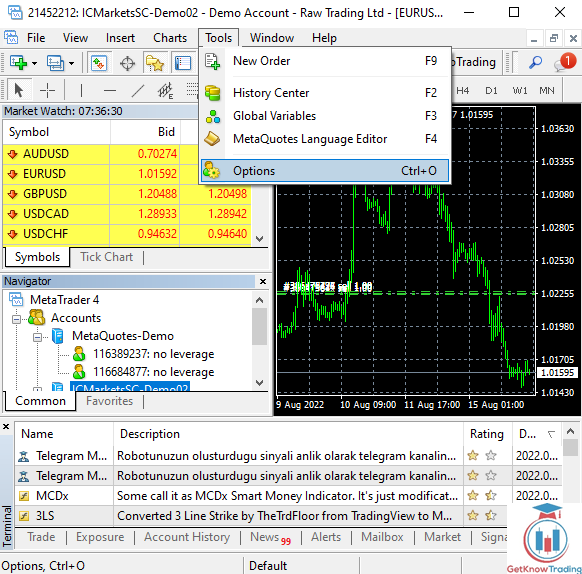
Click on the button “Change” and in the new window you have the option to select “Change investor(read only) password“.
This option allows you to create an MT4 investor password which you can share with others.

This option allows you to create an MT4 investor password which you can share with others.
Follow instruction on the image and first:
- enter master password
- this is needed to make any changes on trading account
- select Change investor (read only) password
- enter new investor password
- pay attention to conditions for new investor password like 5 symbols, lowercase and uppercase and digit

When you are done with creating investor password go to Journal tab and see do you have message:
Investor password changed
This confirms you have created a new investor password which you can continue using.

You can share the investor password with anyone you want because the investor password is meant to be shared.
Sharing your investor password allows you to expose your trading results with others which can help you get more investors.
With a large amount of money invested you can make more money with less percentage on each trade. So, the main goal of sharing investor passwords is to attract new investors to invest money for trading.
You can share investor passwords on MQL5 website where you can get subscribers to your trading signals. This allows you to get investment to increase account balance and to help others make money by copying entry signals.
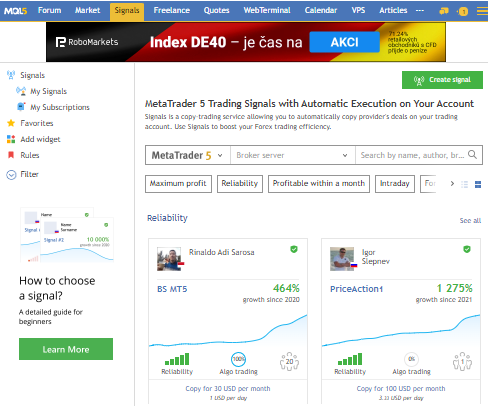
How to Find MT4 Investor Password
There are two ways where you can find your investor password:
- inside confirmation window after registering new account
- inside Mailbox inside MT4 when you registered account
Read more: Open Trading Account
If you cannot find an investor password you can always create a new one, but sometimes this option is not good because old customers who are using investor password will not be able to login with old one if you change investor password.
Confirmation Window After New Account Registration
When you finish all the steps with registering a new account you get a confirmation message at the end.
A message contains account details where the investor password is shown.
You can save the investor password with other account details for later use.

MT4 Mailbox With Investor Password
Second way to find an investor password is to go to “Mailbox” tab at the bottom of the MT4 and locate the message “New account registration“.
Click on the message and you will get account details:
- Account login ID
- Account master password
- Investor password
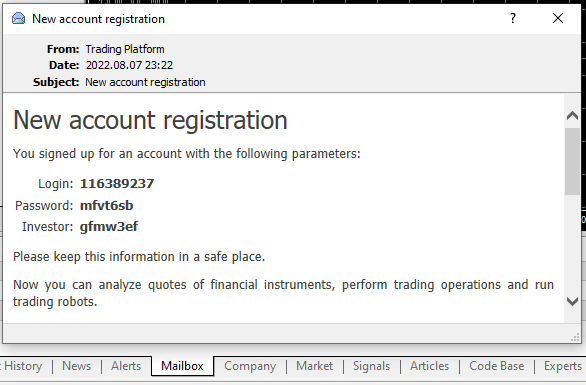
How to Copy Trades From an MT4 Investor Account?
Copying trades from MT4 with investor password is easy by simply entering the same entry and exit levels from the Trade window where all trades are visible.
Investor password allows you to see all activity on the traders account and that includes all open orders. With visible open orders you have all details you need to copy trades.
Investor password gives you huge access to a trading account of a trader if the trades shares investor password.
Finding a good trader with proven results with profit who wants to share his open trades is the hardest job.
Here is an example of a trader who shares his trading activity with an investor password.
If you have an investor password you can see all details about orders that are open. If you want you can simply copy all entry and exit levels.

Another option is to have EA, expert advisors, that will copy trades from traders account over investor password.
For that you need to find EA on the internet and one of them is trade copier for MT4.
It is not free EA, but you can test in the trial period if that is what suits you.
If not, you can always get a MQL developer to make EA for you that will do what you want. If that is, copy trades from a traders account over investor password or something else.

How to Remove MT4 Investor Password?
Remove investor password by simply changing the investor password.
There is no option to completely delete the investor password as you can delete the whole account.
By simply changing the password you can deny access to anyone who has an old investor password.
Until you share a new investor password no one will have access to your trading account.

Conclusion
Investor password on MT4 or any other trading platform is a great way to share your trading activity with others.
Trading activity can be:
- charging your trading entry to potential traders
- sharing trading experience with others
- allowing investors to see current status of their investment
So, if you think you are ready to share your trading results you can make more money by charging a subscription or simply allowing investors to see the status of their investment or potentially attract new investors.
If you are done with sharing trading activity with others simply change the investor password to deny access to the trading account for investors.
Resource:
- https://www.mql5.com/
- https://harmonics.app/

0 Comments