MT4 old version error represents an MT4 version that is not supported anymore from a broker you are using. MT4 old version does not receive any new live quotes from the broker server so you end up with off quotes message.
To fix MT4 old version error you need to update to newer version by allowing MT4 to update automatically or to run the update manually.
Contents
MT4 Old Version Error
If you are using an old version of Forex trading platform like MT4 you will see a message in the bottom right corner saying “Old version”.
With that message you will see a red bar indicating there is no connection with the server you are trying to use.
In this case I am using the Metaquotes server for a demo account, but I am not able to connect to it because I have an old version of MT4.

You can see on the EURUSD chart I am getting black screen saying “Waiting for update“. This represents there is no live feed from the server with EURUSD price. So the MT4 platform cannot show me any charts.
Read more: MT4 Waiting for Update Error
MT4 Old Version – Not Possible to Trade
Because I do not have a connection to the broker server I do not have live quotes which means I do not have the current market price of any trading symbol.
When I try to open a new order I get the message “Off Quotes” which means I do not have a market price for the trading pair I am trying to trade.

How to Fix MT4 Old Version Error
To fix MT4 old version you need to update MT4 automatically or manually to a new version available.
When you open an old version the mT4 platform will try to update to the latest version possible. It will try to do that automatically. If the update does not succeed there is an option to update MT4 manually.
It is always best to leave the MT4 to update automatically because you will not need to watch for a new version by yourself. It is not necessary to pay attention to that because when there is an option to have it done automatically it is best to use that option.
But, some traders now want to update MT4 automatically and they want to stay on the old version. They can stop the MT4 update so they can stay on the old version as much as they want, but until the MT4 old version is supported. After that they will need to update to a new version.
Here are two ways how to fix MT4 old version error:
- Update MT4 automatically
- Update MT4 manually
Fix MT4 Old Version Automatically
If you did not change anything on the MT4 rights on your PC then MT4 will update automatically when there is a new version.
In this case I have used the old MT4 version 1072 from 2017 year. As soon as I have run the MT4 the terminal has started to update to a new version.
In the journal tab of the MT4 you can see that there is a message which says “LiveUpdate_ old version, try to download new one”.
This message comes when you are on the old version of MT4, but there is a new version available.
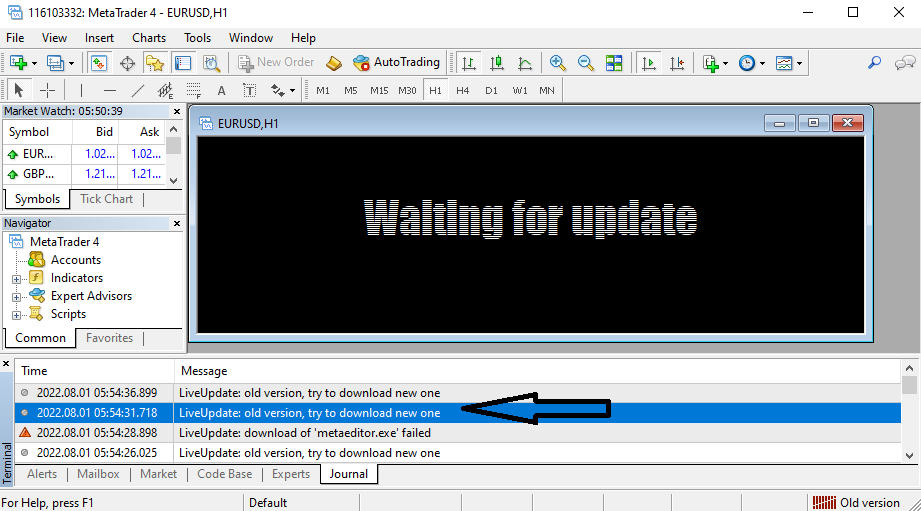
If you have connection to the Internet and you have the rights to make the update on the MT4 folders, then the MT4 will update automatically.
The terminal will close, update to a new version and load a new version for you.
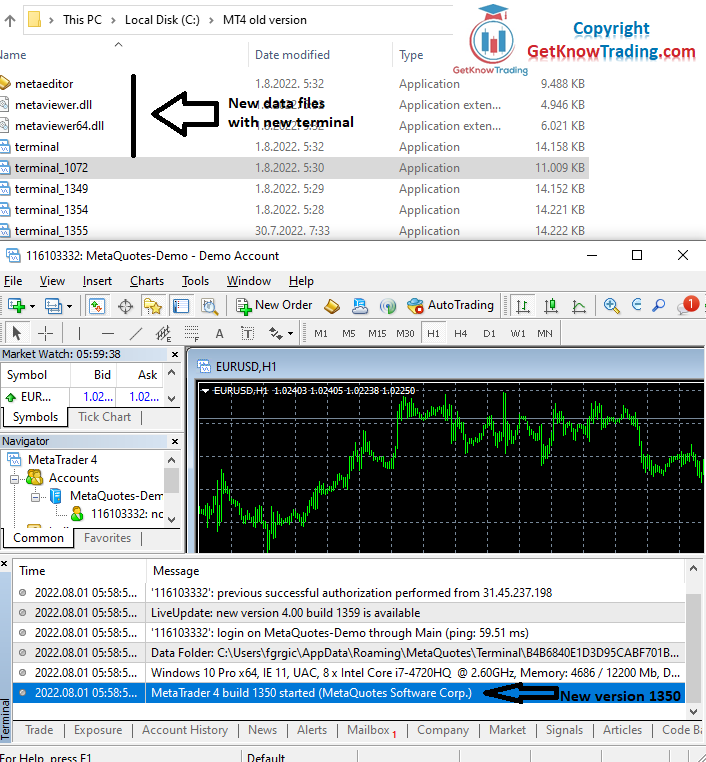
You can see here that the MT4 old version has been updated to a new version 1350. The MT4 has been updated to the latest version from 1072, which is currently possible. And that is:
MT4 version 1072 update to MT4 1350 version
There is even the newest version 1359 that you can use, but the MT4 1072 version cannot update automatically to the latest because of its limitations.
If you want to update to the latest version you can do that here by downloading MT4 latest version for free.
Fix MT4 Old Version Manually
If MT4 does not update automatically for some reason you can fix the old version error manually.
To do that you need to locate the folder where the terminal executable version is.
Right click on the terminal_1072 and select “Run as administrator”.
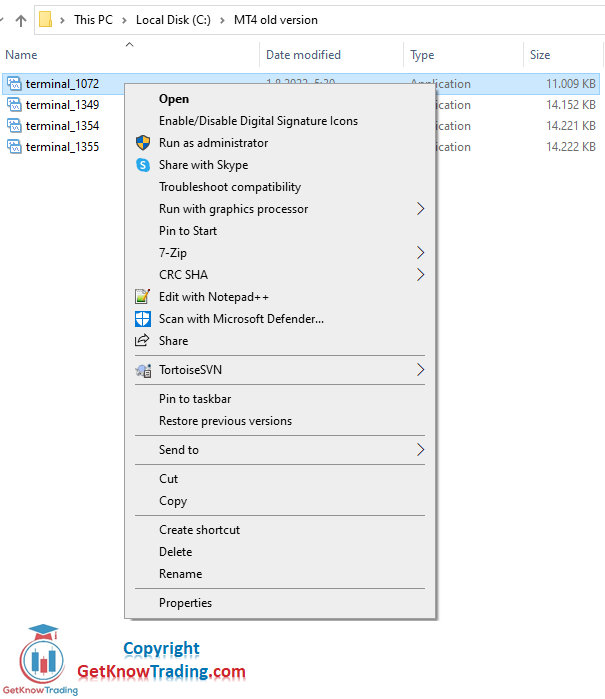
You will be asked to confirm changes to the MT4 terminal. Click Yes to confirm change on the MT4 terminal.
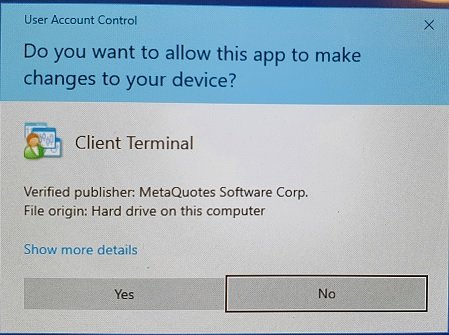
When you click on the Yes button the MT4 old version will start updating to a new version.
The new version will create a new terminal and other files it needs in the same folder where the MT4 old version is.
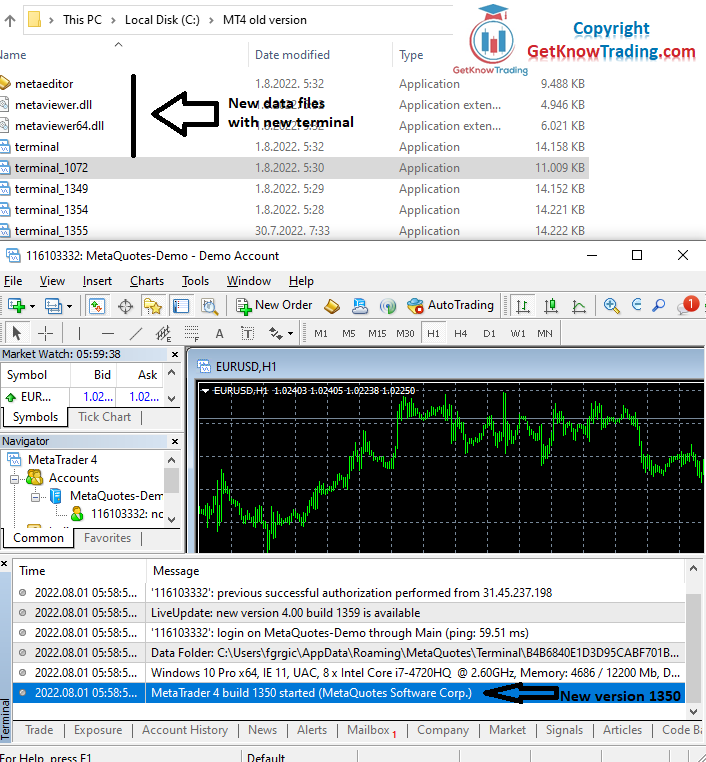
As soon as new files are created MT4 will start a new version like in the example when the update is done automatically.
When the new MT4 is loaded you will see in the journal tab that the new version is loaded.
If you want to check which version you have right now open you can do that by going to menu Help -> About and a new window will show.
Inside the new window you can see in the bottom left corner which version you are using and from which date it is.
The MT4 version 1350 is from 14.10.2021.
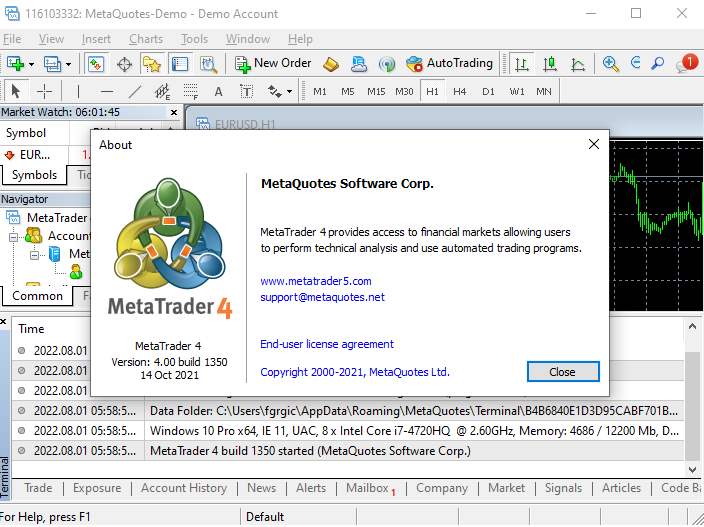
Conclusion
Fixing the MT4 old version error is easy and you can update the MT4 automatically or manually. It is better to have automatic updates running so you do not need to pay attention to it everytime.
MT4 update is necessary to have the terminal running without errors and to run the latest EA and indicators you get from your broker or Metaquotes.

0 Comments