Off Quotes in MT4 Forex trading platform represent an error in trading when the price you want to open a trade is not valid because the market has changed due to connectivity problems or broker price has changed.
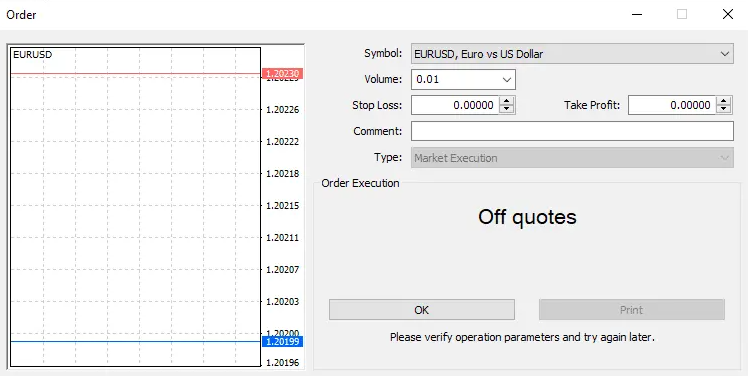
Contents
Off Quotes MT4 Meaning
Off quotes in MT4 means that the price you want to open a trade on is not available anymore on the trading platform MT4. The price has changed by rising or falling in value.
The price can change because the market has high volatility which means the price changes quickly. And when you want to open the price at a certain price that price is not the market price on the metatrader.
That means you need to try to open a trade with a new price which is the same as the market price. If you do not change the entry price you want to open a trade you will not be able to proceed further with opening a trade.
Why Does MT4 Error 136 Happen
MT4 error 136 represents off quotes error in MT4 which is caused by connection loss or there is a high difference between price on the market and the price you want to open a trade.
Internet connection off quote is pretty straightforward. You need to have an Internet connection to fix the off quote issue. Get Wifi access or connect Ethernet cable to get the access.
Second issue is where the price on the MT4 is different from the price on the market. This issue is caused by the market conditions. It can be because of the market news where the price changes quickly and you need to react quickly to open the trade. Which sometimes is not quick enough and you get off quotes message.
Let me explain these two errors with examples so you understand what is behind each error.
Here is error code table with the error ID and error description.
Off Quotes in MT4 Connection Issue
Imagine a scenario where you have open Metatrader 4/5 and you want to open a new trade. You see the right time to open a trade and you click on the Sell/Buy button.
And you get Off Quotes error.
You check the connection in the bottom right corner of the MT4/5 and you see red lines which indicate connection loss. Or the connection is bad which you can confirm if the connection speed is in seconds(s) instead of milliseconds(ms). This is a common issue you will experience in trading.
It can happen that the connection of the Wifi is broken for some reason.
Maybe:
- the Wifi signal is weak or
- the laptop or mobile phone has some trouble connecting to the Internet
- Wifi lost due to environment conditions – entering into the tunnel for example
MT4 Internet Connection Status
In the image below you can see how the Internet connection status looks. You can see that you have a number in kb(kilobits) and the signal strength has green lines.
Those two parameters are the key points you need to have to have a proper Internet connection.
So, when Internet connection is lost you will not have speed in kb or green signal bars that indicate signal strength. If that happens you have lost Internet connection and MT4 will stop working.

When you click on the green bars where the Internet connection speed is shown you will see the available access points. Access points are the connections you can use to connect to the broker server.
In my case I have two connection points with different speeds. First one is the main connection access point with 57 ms and the second one with 119 ms.
The speed in this case is shown in ms(milliseconds) which represents ping on the network. Ping is the time needed to get the response from the broker server when MT4 sends a request.
The goal is to have the smallest ping, and that means lowes milliseconds, as much as possible.
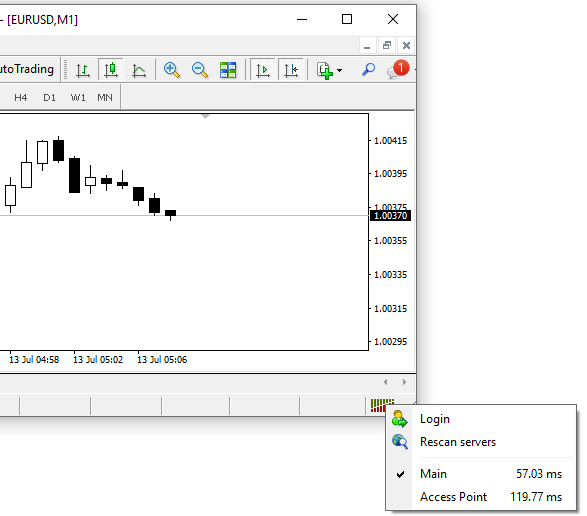
MT4 Internet Connection Lost
When you lose internet connection you will have red bars indicating there is no Internet connection.
When you click on the strength bars you will see that there is no connection with ping time. It is not available N/A.
That means you will not be able to trade on the Forex market. You need to fix the Internet connection and get access to the broker server to get market data and to be able to send requests for new orders.
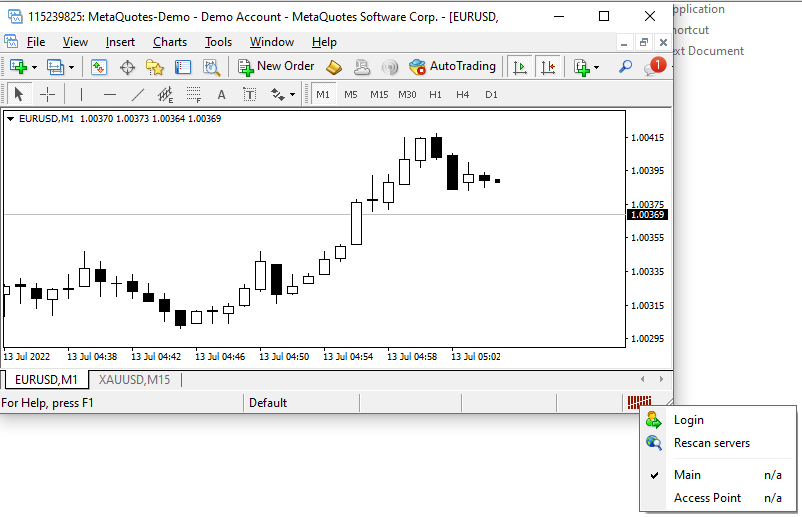
Then, if you want to open a new order you will get a message that there is no connection.
You cannot trade without Internet connection because the MT4 platform needs Internet connection to get the data from the broker server and send requests to the same server.

Off Quotes in MT4 By Volatility
In this case you will have an off quote in MT4 because the price on the market is different from the one you want to open the trade on. That means if you have one price in the window for a new order and the market price is different then you can expect an off quote message from MT4.
This scenario happens when there is high market volatility. High volatility means the price changes a lot and quickly.
The price change happens so quickly that when you send a request to open a new trade at a certain price the broker server responds that the current market price is different from the one you want to open.
Image below shows the price in the MT4 window for new orders with one price and another price on the market.

You see that the desired price is 1.00371 and the market price is 1.00374. Which is 0.3 pips difference.
1.00374 – 1.00371 = 0.00003
0.00003 = 0.3 pips
To off quote issue with price difference you can set up maximum deviation. That means you can set how much price change on the market is acceptable compared to the desired price.
This means in the example above where you have 1.00371 as desired price you would have a deviation of 0.3 pips to open the trade at the current market price.
Let me show you one example.
Deviation Set up
In the image below you can see that the current market price is 1.00340. And if the price changes quickly to some other price you will not be able to open the trade at 1.00340.
But, that change can be overcome with setting maximum deviation which represents the acceptable price difference.
If you set 30 as I have set that means you accept a 3 pips difference on the market compared to the price you want to open trade.
Note: if you are using a 4 digit broker then you need to put 3 in the deviation for 3 pips. If you are using a 5 digit broker then you need to put 30 which represents 3 pips.
In this case I want to open a trade with a price 1.00340. But if the market changes the price that is acceptable for me is 1.00370 or 1.00310.
1.00340 + 0.00030 = 1.00370
1.00340 – 0.00030 = 1.00310
This way you can overcome off quotes issues with a high volatility market. Because the order will open even if there is a price difference.

MT4 Deviation Setup
If you want to set up a deviation level as default with a specific number of pips to avoid putting deviation each time you want to open a trade you can do that in the settings.
Go to Tools > Options > Trade and and below where the “deviation by default” option is and set the desired number of pips.
Click on the “Default” option and set the number of pips. This will help you have deviation on each trade you open next time.

Broker Server Error
Third issue that can cause an off quote in MT4 is the broker server error. That error happens when there is an error with the broker server.
The reason behind broker server error can be technical or human related, but you as a user cannot do anything about that.
You can wait until they solve the issue so you can continue trading. If they have a web platform for trading that uses a different server then you can login into the web platform and trade from there.
But the best is to contact your broker and ask what the problem is and when it will be solved. That way you can get more details and maybe they can offer you different ways to trade in the meantime.
How to Fix Off Quotes in MT4
To fix off quotes in MT4 you can do following things:
- have a good internet connection
- have set up deviation level
- select reliable broker with good servers
- be patient when the market has high volatility
Good internet connection will not interrupt your trading and the platform will be connected all the time with a broker server.
Deviation level allows you to enter the trade in the volatile markets where you accept small price differences. If you trade with higher time frames then you can accept a few pips price difference.
Brokers must be reliable in any case. YOu should avoid brokers that have a lot of issues with servers. You should find a reliable broker that will have a stable trading platform and server so you are not interrupted in your trading.
And finally, if the off quotes happens in a highly volatile market you can be patient and wait until the market calms down. This will give you less stress and you will avoid off quotes errors in MT4.
Fix Off Quotes in MT4 EA
If you are using EA(expert advisor) in trading the Forex market then you can fix the off quotes error by increasing the number of times the order is sent to the server. That way you increase the chance to open the order as the price changes on the market.
Other Possible Solutions
- Restart the MT4
- Restart your Wifi
- Log out and then login into your MT4 trading account
- Try connecting to a new server if broker offers several servers
Conclusion
Off Quotes message is a normal thing you will experience in trading Forex. Prepare your internet connection so it is stable and reliable because in trading it is important to quickly open or close the trade.
Have reliable brokers that have stable servers so you do not experience off quotes too much. You want a broker that can offer trading with the prices on the market without rejecting your trades when you want.

0 Comments