To see account history on android MT4 app you need to do following steps:
- Connect to MT4 trading account
- select History tab
- select time period for the account history
These three steps are needed to see account history in the MT4 android app.
If you do not have any trading history in the certain period you will not see anything. So, if that happens and you know that you have traded on that account then change the history period.
Account history on android MT4 app cannot be deleted so have in mind this if you think you could lose account history.
This article will show you step by step how to check the account history in MT4 and MT5 android version.
Read more: How to Use Metatrader 4 Mobile App
Note: pay attention to checking the account that has trading history. If you check account that does not have any trading activity you will have empty account history
Account History on Android MT4
There are a few steps you need to open account history in the MT4 mobile app. Compared to the MT4 desktop version there are almost the same number of steps.
Read more: Show MT4 Account History
First position yourself on the accounts page where you can see all accounts you have connected to.
The first account on the top is the one that is currently active and for that account you can check the account history.

Select Account History
In the bottom side of the screen you can tap on the History tab where account history on android MT4 is.
There you will see all the trading activity you had.

MT4 Android Account History Details
In the History tab you can see all trades that are closed. The trades that are still open you cannot see here because here is the history and not the current active trades activity.
Read more: Close Trade in MT4 Mobile
In the upper right corner you have a calendar menu where you can select the time period you want to check.
If you have not traded in the selected time period you will not have any record here.
As you can see I have not traded in the last three months on this MT4 account so there are no records.
I will change the time period to more than three months.
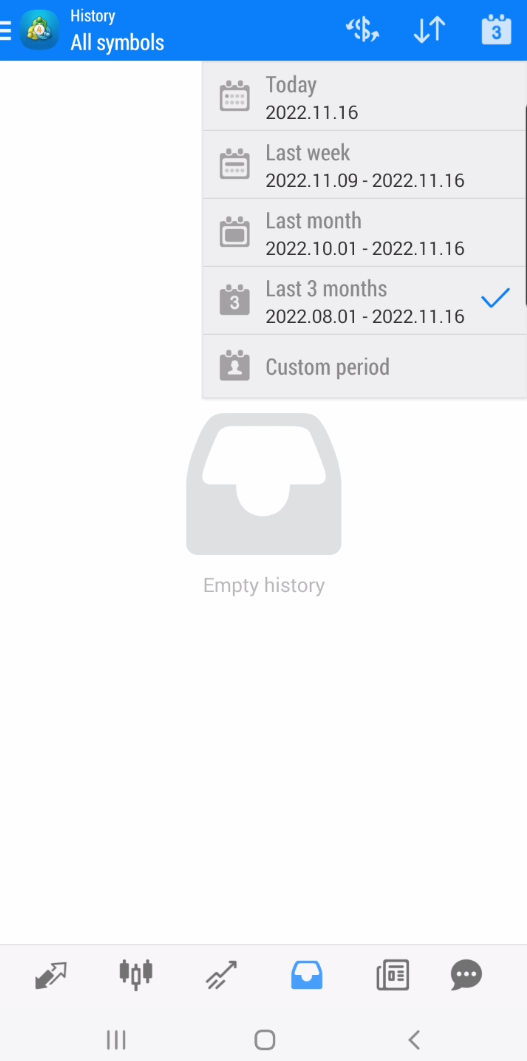
Change Account History Time Period on Android MT4
I will select more than three months as a time period and I will click on the “Custom period” option.
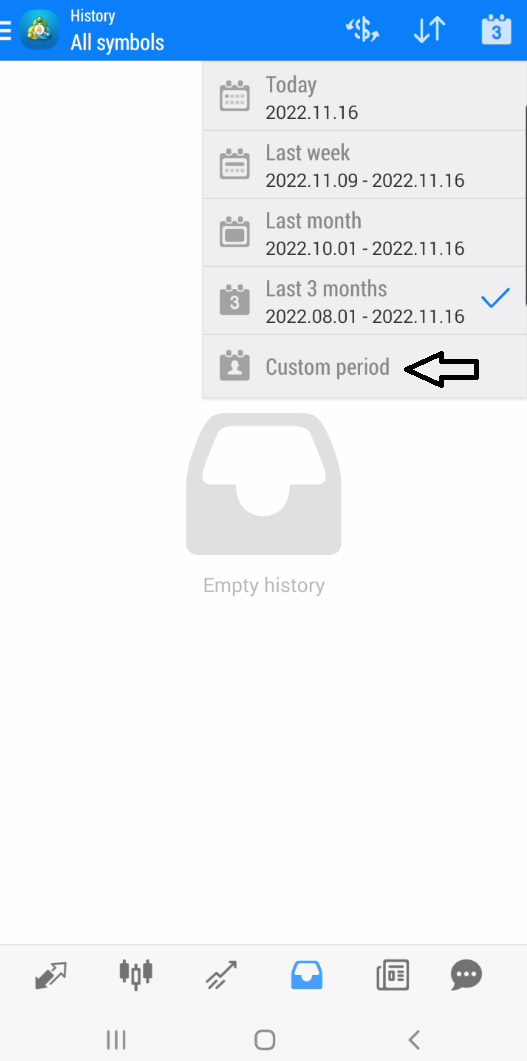
Here you can see that you can select custom period from – to.
Select which period you want to check and select DONE button.
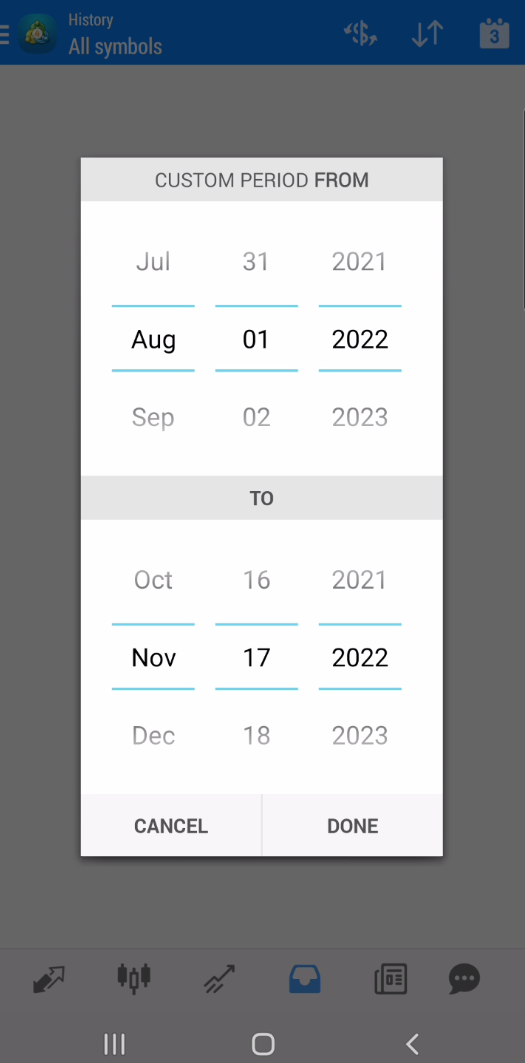
Android MT4 Account History on Custom Period Time
Here you can see account history for the selected time period.
You can see:
- Profit
- Deposit and
- Balance
Below is the list of traders closed in that period.
The account history shows you profit and loss in that period. If you increase the custom time period you will see different results in the above section where the profit and balance is.

Account History on Android MT5
There are a few steps you need to open account history in MT5 mobile app. Compared to the MT5 desktop version there are almost the same number of steps.
Read more: Show MT4 Account History
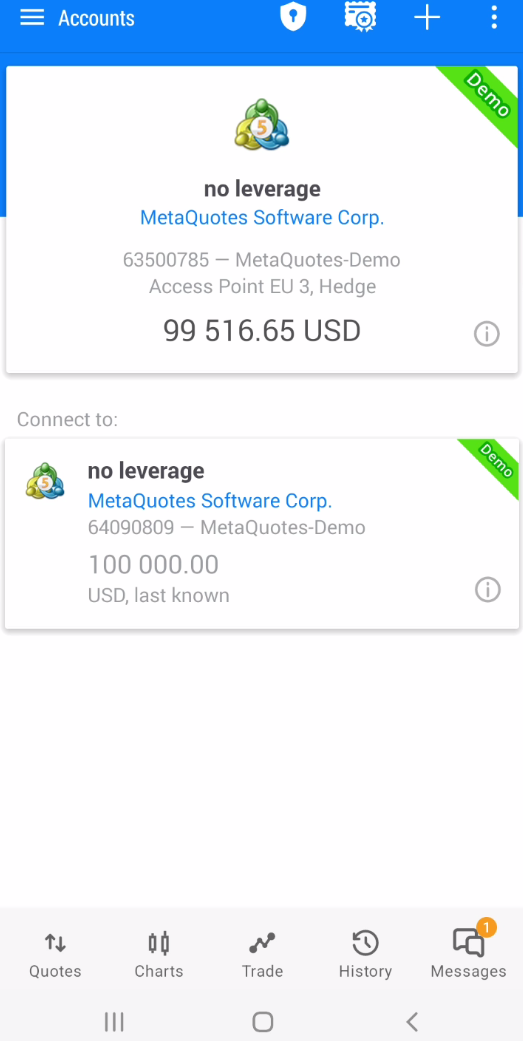
Select Account History
In the bottom side of the screen you can tap on the “History” tab where account history on android android MT5 is.
There you will see all the trading activity you had.

MT5 Android Account History Details
In the “History” tab you can see all trades that are closed. The trades that are still open you cannot see here because here is the history and not the current active trades activity.
Read more: Close Trade in MT5 Mobile
In the upper right corner you have a calendar menu where you can select the time period you want to check.
If you have not traded in the selected time period you will not have any records here.
As you can see I have not traded current day on this MT5 account so there are no records.
I will change the time period to more months.
Read more: How to Use Metatrader 5 Mobile

Here you can see that you can select a custom period from up to a certain period.
First go in the past at the start date and then select the final date.
Select which period you want to check and select OK button.
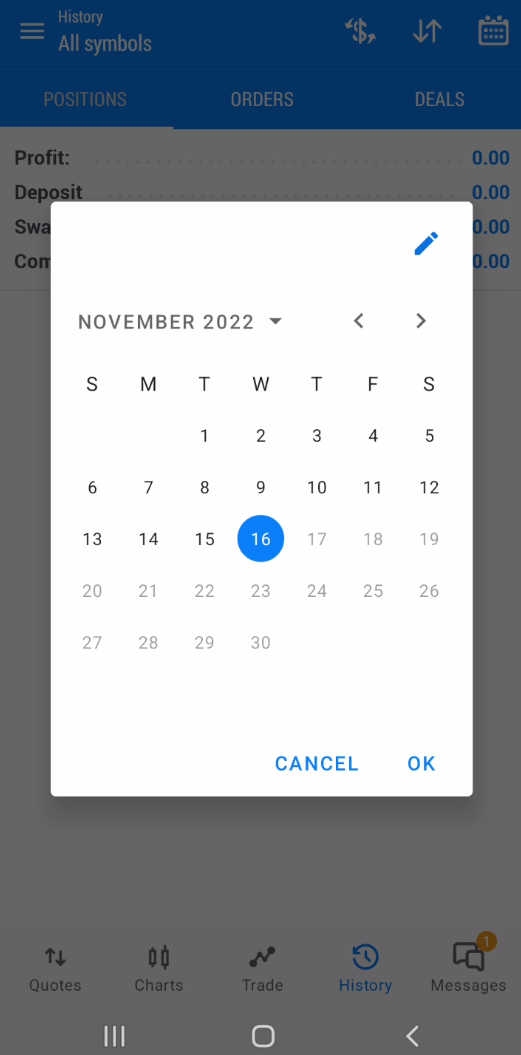
Android MT5 Account History on Custom Period Time
Here you can see account history for the selected time period.
You can see:
- Profit
- Deposit
- Swap
- Commission
- Balance
Below is the list of traders closed in that period.
The account history shows you profit and loss in that period. If you increase the custom time period you will see different results in the above section where the profit and balance is.

Conclusion
Account history on android MT4 and MT5 shows you all trading activity in the selected time period. You cann delete account history in MT4 or MT5 android apps for legal reasons so you will have this history all the time.
If you want to start with a clean history you will need to open a new trading account for android MT4 or MT5.
Read more: Open Forex Trading Account
If you are just trading with trading you can read Metatrader tutorial: Metatrader for Beginners

0 Comments